Addin hỗ trợ xuất bảng thống kê trong Revit 2014 sang Excel
Linhk dowload addin: http://upfile.vn/5sga
Video hướng dẫn sử dụng:
Mã nguồn chương trình bằng vb.net:
'------------------------------------------------------------------------------Imports Autodesk.Revit.ApplicationServices
Imports Autodesk.Revit.Attributes
Imports Autodesk.Revit.DB
Imports Autodesk.Revit.UI
Imports Autodesk.Revit.UI.Selection
Imports mExcel = Microsoft.Office.Interop.Excel
'------------------------Hàm lấy kích thước của bảng thống kê ----------------------------
Public Function KichthuocBTK(ByVal view As ViewSchedule, ByVal sectype As SectionType, cot As Boolean) As Integer
Dim i As Integer = 1
While True
Try
If cot Then
view.GetCellText(sectype, i, 1)
Else
view.GetCellText(sectype, 1, i)
End If
i = i + 1
Catch ex As Autodesk.Revit.Exceptions.ArgumentException
Return i
End Try
End While
Return i
End Function
'------------------------Thủ tục xuất bảng thống kê sang excel ----------------------------<Transaction(TransactionMode.Automatic)> _
Public Class XuatBangTK
Implements IExternalCommand
Public Function Execute(ByVal commandData As ExternalCommandData, _
ByRef message As String, _
ByVal elements As ElementSet) As Result Implements IExternalCommand.Execute
Try
If Nothing Is commandData Then
Throw New ArgumentNullException("commandData")
End If
Dim uiApp As UIApplication = commandData.Application
Dim uiDoc As UIDocument = uiApp.ActiveUIDocument
Dim app As Autodesk.Revit.ApplicationServices.Application = uiApp.Application
Dim doc As Document = uiDoc.Document
Dim view As View = doc.ActiveView
If view.ViewType <> ViewType.Schedule Then
message += "Chỉ xuất được bảng thống kê trong view Schedule!"
Return Result.Failed
End If
Dim vSchedule As ViewSchedule = TryCast(view, ViewSchedule)
Dim excel As mExcel.Application = New mExcel.Application
Dim books As mExcel.Workbook = excel.Workbooks.Add
Dim sheet As mExcel.Worksheet = books.ActiveSheet
excel.Visible = False
sheet.Cells(1, 1) = vSchedule.Name
Dim cel As mExcel.Range = sheet.Range(sheet.Cells(1, 1), sheet.Cells(1, KichthuocBTK(vSchedule, SectionType.Body, False)))
cel.Merge()
cel.VerticalAlignment = 3
cel.HorizontalAlignment = 3
cel.Font.Bold = True
For i As Integer = 0 To KichthuocBTK(vSchedule, SectionType.Body, True) - 1
For j As Integer = 0 To KichthuocBTK(vSchedule, SectionType.Body, False) - 1
sheet.Cells(i + 2, j + 1) = vSchedule.GetCellText(SectionType.Body, i, j)
Next
Next
cel = sheet.Range(sheet.Cells(2, 1), sheet.Cells(2, KichthuocBTK(vSchedule, SectionType.Body, False)))
cel.Font.Bold = True
cel.VerticalAlignment = 3
cel.HorizontalAlignment = 3
cel = sheet.Range(sheet.Cells(1, 1), sheet.Cells(KichthuocBTK(vSchedule, SectionType.Body, True) + 1, KichthuocBTK(vSchedule, SectionType.Body, False)))
cel.Borders.LineStyle = 1
cel.EntireColumn.AutoFit()
excel.Visible = True
cel = Nothing
sheet = Nothing
books = Nothing
excel = Nothing
Return Result.Succeeded
Catch ex As Exception
Return Result.Failed
End Try
End Function
End Class


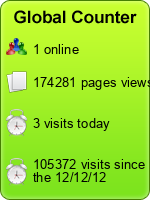
4 nhận xét:
Xuất dữ liệu trên Robot có tương tự không anh ? Em thấy trên Robot nó cho mình những bảng riêng rẽ . Mong anh giải đáp ạ
Mình chưa tìm hiểu về Robot nên mình cũng không rõ lắm. Mình biết Robot cũng cho phép người dùng tạo các addin giống như bên Revit. Vì vậy việc xuất dữ liệu như trên là hoàn toàn tương tự. Bạn chỉ cần nắm được các thuộc tính và truy cập được vào các giá trị của đối tượng bảng thống kê là giải quyết được. Việc link và xuất các giá trị vào đối tượng Excel là hoàn toàn giống như trên!
Như trong clip này em thấy khi code người ra lấy 2 file RevitAPI và RevitAPIUI, với Robot thì mình lấy file nào ạ. e tìm trong robot có mỗi một file rcuapi.dll nhưng em viết tương tự thì không được. Mong anh giúp đỡ ạ
https://www.youtube.com/watch?v=PqgyeQDzGak
Dạ anh có thể cho em xin lại link file dc ko ạ?
Link trên die rồi ạ, ko load dc anh ơi!
Đăng nhận xét