Video hướng dẫn sử dụng:
Imports Autodesk.Revit.ApplicationServices
Imports Autodesk.Revit.Attributes
Imports Autodesk.Revit.DB
Imports Autodesk.Revit.UI
Imports Autodesk.Revit.UI.Selection
'------------------------Hàm chuyển đổi giữa chữ thường và chữ hoa ---------------------------------
Public Function ChuyenChu(ByVal Chuoi As String, ByVal loaichu As Integer) As String
Select Case loaichu
Case 1 ' Chuyển thành chữ hoa
Chuoi = UCase(Chuoi)
Case 2 'Chuyển thành chữ thương
Chuoi = UCase(Left(Chuoi, 1)) & LCase(Mid(Chuoi, 2))
Case 3 'Chuyển các chữ đầu thành hoa
Chuoi = StrConv(Chuoi, 3)
Case Else
Chuoi = Chuoi
End Select
Return Chuoi
End Function
'------------------------Thủ tục chuyển chữ thường thành chữ hoa ---------------------------------
<Transaction(TransactionMode.Automatic)> _
Public Class ChuyenchuHoa
Implements IExternalCommand
Public Function Execute(ByVal commandData As ExternalCommandData, _
ByRef message As String, _
ByVal elements As ElementSet) As Result Implements IExternalCommand.Execute
Try
If Nothing Is commandData Then
Throw New ArgumentNullException("commandData")
End If
Dim sels As SelElementSet = commandData.Application.ActiveUIDocument.Selection.Elements
If sels.Size = 0 Then
message += "Phải chọn đối tương TextNot trước khi thực hiện!"
Return Result.Failed
End If
For Each el As Element In sels
If el Is TryCast(el, TextNote) Then
Dim t As TextNote = TryCast(el, TextNote)
t.Text = ChuyenChu(t.Text, 1)
End If
Next
Return Result.Succeeded
Catch ex As Exception
Return Result.Failed
End Try
End Function
End Class
'------------------------Thủ tục chuyển chữ hoa thành chữ thường ---------------------------------
<Transaction(TransactionMode.Automatic)> _
Public Class ChuyenchuThuong
Implements IExternalCommand
Public Function Execute(ByVal commandData As ExternalCommandData, _
ByRef message As String, _
ByVal elements As ElementSet) As Result Implements IExternalCommand.Execute
Try
If Nothing Is commandData Then
Throw New ArgumentNullException("commandData")
End If
Dim sels As SelElementSet = commandData.Application.ActiveUIDocument.Selection.Elements
If sels.Size = 0 Then
message += "Phải chọn đối tương TextNot trước khi thực hiện!"
Return Result.Failed
End If
For Each el As Element In sels
If el Is TryCast(el, TextNote) Then
Dim t As TextNote = TryCast(el, TextNote)
t.Text = ChuyenChu(t.Text, 2)
End If
Next
Return Result.Succeeded
Catch ex As Exception
Return Result.Failed
End Try
End Function
End Class
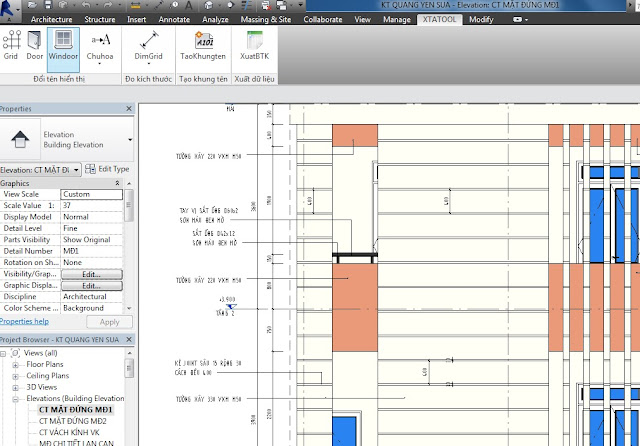

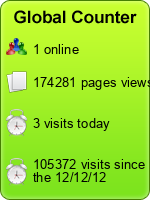
3 nhận xét:
cái này revit 2013 dùng đc k pro?
Dùng bình thường nhé bạn!
khon dao duoc nhj
Đăng nhận xét